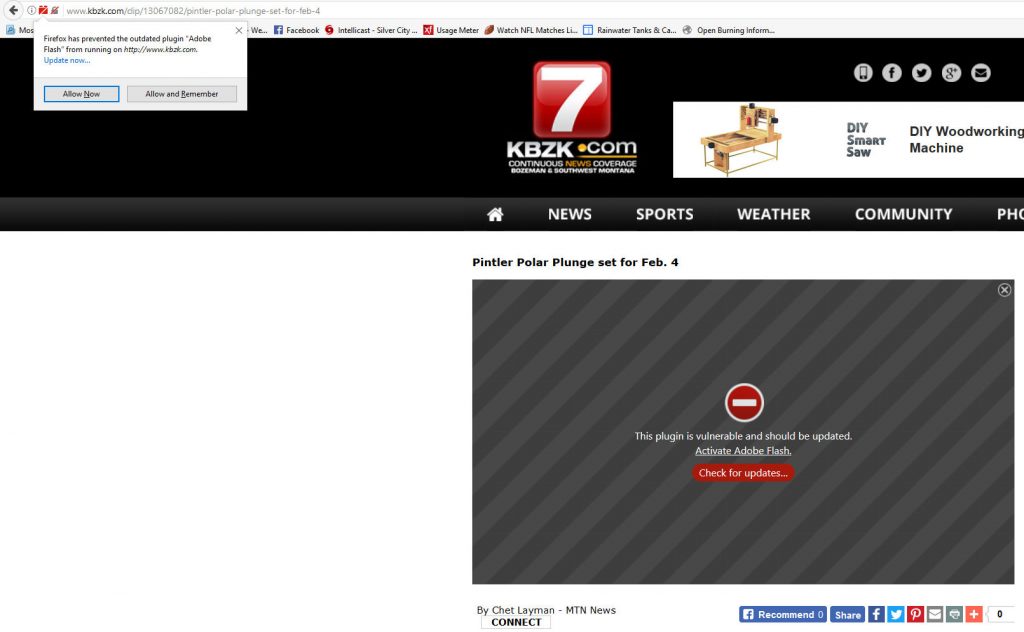OOBE, Microsoft’s promise to provide a smooth, rewarding and quick Out Of Box Experience has died a long and drawn out death. At the root of this mess is a combination of licensing issues, standardization of windows itself (1 disk can load any version of Windows 10), and strong-arm attempts by Microsoft to get everyone to have a Microsoft account and use it to start up their computer. In order to “tie” any given copy of windows to a specific machine and to a specific client account, significant interaction is necessary and this takes time no matter how fast the computer.
Frustrating as it is to wade through the process of establishing your right to use a copy of Windows, Microsoft has compounded the problem by starting the process of updating your copy (which may have been manufactured several months and thus several large updates in the past) half way through the OOBE and continuing it for many hours after you get your first glimpse of the Windows desktop. As a result, the machine will feel slow and balky until all of this updating is completed, several necessary reboots included.
But, you have a brand new computer, you want to load your documents, photos and get productive with it. It is bad enough that it may take a few hours to load the programs or Apps that you use; but, because mandatory updates are loading, your install speed is greatly reduced and installs from the internet are likely to stall or error out. Never mind them being interrupted by a need to reboot for Windows to finish an update.
So, how long does all of this take and how long does it tie you, the new owner, up? The new OOBE experience needs user interaction for 30 minutes to an hour, then the update process runs for anywhere from 5 minutes to 48 hours with occasional user interventions (to trigger or finish reboots). Much depends on the performance of the computer, speed of the internet connection, and most importantly, how long the computer sat in the warehouse waiting to be sold.
In the end, you are granted limited permission to use Microsoft Software, not ownership and you have little choice but to agree to their terms. I have found that keeping the computer disconnected from the internet can greatly speed up this OOBE and delay the inevitable update sequences until you are ready.