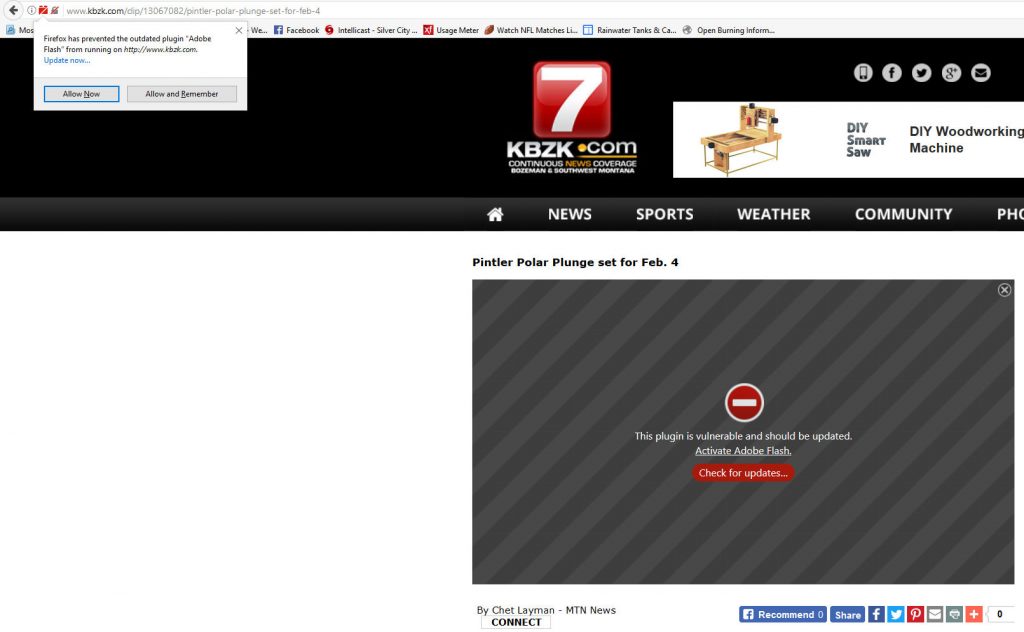The Expectation of Privacy. In my own home, with the doors locked, curtains pulled, and windows closed I have a reasonable expectation of privacy; a concept bandied about in legal venues to distinguish when material or activities may be scrutinized by legal authorities. When I publish material of any kind to the internet, I make it public (not private) with that act; that is what the word publish means and it is no accident that I use “post” and “publish” almost synonymously. I know that many websites and services (facebook, twitter, etc.) have privacy settings and privacy policies; but, those policies apply to material that has been published to their service. It is this nature of activity that leads me to assert that we should have no reasonable expectation of privacy for all materials we publish to the internet via any of these public services.
Yes, I understand that you can set a post (published media) to friends only, or to only yourself and one other specific individual, and having done so you might feel that you should be able to expect that to be private; but, consider for a moment that you have transmitted that media (a picture, a video, a graphic, or just some text) to a remote computer (server farm or storage facility) out of your personal protection and grasp, into an electronic facility specifically designed to provide that same service to millions of other people. The term “shared storage” comes to my mind along with many of the connotations of the term shared and I see no reason to expect privacy to be included.
With our government and law enforcement both having admitted to asking for and receiving access to information stored in a variety of these services, I feel we, as users of these services, should take seriously the notion that law enforcement expects to be able to use that information in court to convict or assist in the conviction of crimes; this means that they do not recognize any of this information as being private. Any expectation of privacy we have regarding information that we publish is therefore mistaken. This is a separate issue from what happens when hackers expose information on a server; but the result is the same. While it is true that the act of hacking (gaining unintended access to information) may be a crime in itself; once the information thusly obtained is published in the open, it is there for any and all to experience regardless of how it was originally stored.
Does this mean we should stop using internet based services to hold our photos and videos? I suggest that, no it means we should be thoughtful about what we publish with an eye to only publishing material that we consider appropriate for public exposure. As I write this letter, I do so with the expectation that it will be publicly shared and, as such, have little reservation in having it published. There is already a history of embarrassing photos being accessed and made public and I am sure there are similarly embarrassing videos that have been made public without the owner’s (publisher’s) permission; and I would suggest that this is the result of those publisher’s not understanding how public all of the internet is, or of the potential for any given material that has been published to become public.
As one final topic, I want to discuss IM and PM; messages sent via Internet messenger services. These should represent a higher level of privacy expectation and at one time may have; they no longer do so. Regardless of which of the private message services you use (I refer to the publicly available ones like Yahoo messenger, google message services, Skype, and other similar services), they provide a host where the messages are stored and immediately forwarded to the assigned destination; it is this storage which represents the potential breakdown in security. Law enforcement (with court assistance) can request transcripts of the sessions which means that hackers can also gain access to those transcripts or logs of the conversations.
No matter how you communicate; if you do so over cell phone, wired phone, internet, or radio, there is potential for someone to intercept your communication; with most methods the likelihood of unintended access to the material you communicate is quite small, yet very real. The big issue I see is that many folks expect privacy where they should not; anything you publish to the internet is subject to public exposure.