Ah the frustration of it; my browser has just refused to load a video and I have this popup saying I need to update some module. What should I do now? Whatever you do, DO NOT click on the popup; it may be legitimate or it may be an attempt to infect you with viruses.
Please bear with me as I explain what causes this annoying behavior. Many web elements are precompiled to include a player, the necessary codecs (audio and video compression interpreters), and the actual audio and video material (the part we are waiting to experience) into a single web object. We click on the object and instead of watching a video we get some annoying request to upgrade. Our system is likely already fully updated to the latest elements; upgrading it won’t help one bit. Let me repeat that, no amount of upgrading will resolve this problem.
The problem is in the web object we are tying to watch; it contains elements which are out of date. What can we do? In many cases, you will have another popup or status message which further warns you but also gives you the option of accepting the risk or of activating this specific item or maybe even all items like it. If you trust the source of the item, you can go ahead and activate, or allow, or whatever positive option is offered, watch the video, and get on with your browsing.

If you do not trust the source of the item, maybe it is best to heed the warnings and not watch, listen, or whatever. If you simply must watch, regardless of all warnings, verify that your firewall and antivirus are functioning and up to date (I do this daily; weekly is adequate) and go for it.
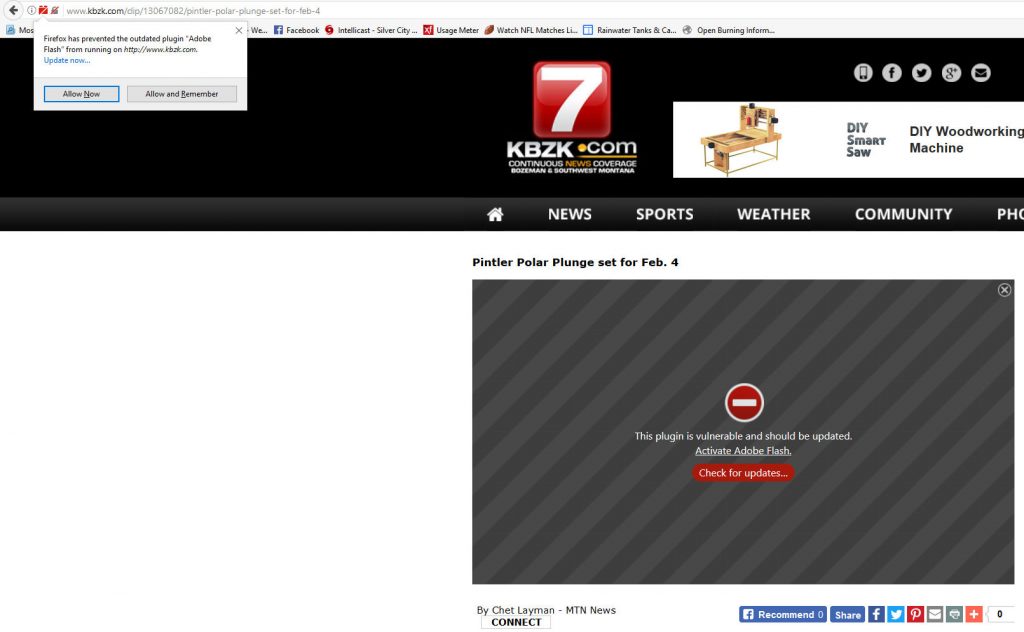
If there is no option to bypass the warnings, then try to identify which “module” (Adobe Flash, Microsoft Silverlight, etc.) is being accused and go directly to the author’s download page / service and try performing an update to the module in question. If this doesn’t resolve the issue, you can try contacting the author of the video or sound file to get an updated version of the media item you were trying to experience. (I make these last two recommendations based on issues with how Java and Adobe media products function; sometimes updating the installed module will allow you to safely view media items that contain out of date components).
One final note, sometimes one browser (Internet Explorer, or Firefox) will flag a web item as unsafe but another browser (Chrome, Firefox, or Edge) can safely handle that item.
If you have questions regarding what is unsafe versus what is relatively safer, or want help upgrading or just want help understanding this topic or many others please contact Benediktson Computer, Inc.
email: help@benediktson.com or
call 575-956-9723.
